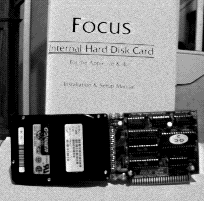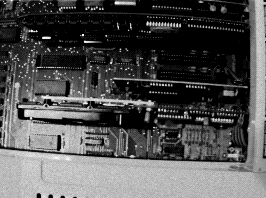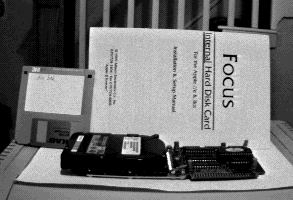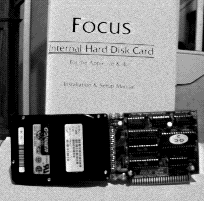 | About the Card
My friend Emory wanted to put a hard drive in a IIe he had that he was
giving to his nephews. The computer seemed the perfect gift...it already
had an enhanced chipset, an 80 column/64K card in the auxiliary slot,
an AE Transwarp with 256K of RAM, two Super Serial Cards, a Duodisk and
a color monitor. A hard drive would make it complete and fast.
Without hesitation I recommended the Focus Hard Card from Alltech
Electronics, and eventually he ordered the 80 MB card. When it arrived
he read through the instructions in the manual, inserted it into slot
7, and booted up from the disk with no problem. The drive had ProDOS
2.0.3 and an old version of Copy II Plus (version 5, I believe)
installed on it. Nothing else--no shareware or freeware, no
documentation. It was divided into three 25 MB (approx.) partitions.
The drive itself was an 80 MB Conner mechanism with a Compaq sticker on
the side. This drive is mounted on an interface card that installs in
one of your slots (recommended is slot 7). It is extremely quiet (even
with the top off we couldn't hear the drive), and has a green LED that
flashes to indicate disk access. The cost for the 80 MB model was
$150.00.
The manual is printed on 8.5" x 11" paper, in landscape mode, then
folded to make a booklet. It was not of the highest quality...it was
photocopied, and the text was blurry enough that it looked like the
photocopy was not done from an original laser proof, but from another
photocopy. In addition, some of the pages were crooked and had text at
the top cut off. There were also deficiencies within the documentation.
The section on starting up from a floppy and bypassing the hard drive
was a detailed description of using the control panel to change startup
slots. What, your IIe doesn't have a control panel either? Maybe the
manual's writer has a special IIe--or maybe forgot that some folks have
IIe's, not IIGS computers.
|
A Focus Hard Card with manual before
installation.
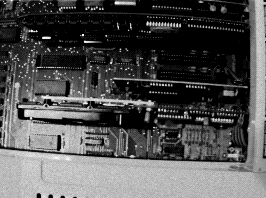 |
| A Focus Hard Card plugged into slot 7 of an Apple
IIe computer. |
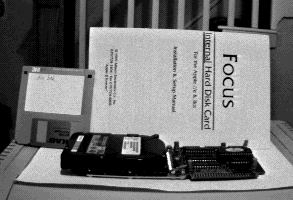 |
| The Focus Hard Card compared in size to a floppy
disk. |
|
The drive also comes with two disks, one 3.5" disk with software for
the IIGS, the other a 5.25" disk for use with a IIe. The IIe software is
just Apple's System Utilities with the Filer program...there is no way
to do a low level format and partitioning with this software (as is
noted in the manual). That needs to be done on a IIGS with the GS
utilities. I really think that this is a serious deficiency...there are
4 or 5 times as many IIe's as IIGS's, and this is precisely the kind of
upgrade that would be attractive to all of those schools with labs of
IIe's--a reasonably priced hard drive that doesn't take up any desk
space and speeds up the computer and gives more storage space. As
you'll read further on, we needed to do just this type of format before
long. But without formatting utilities, investing in the drive for an
owner of a IIe is kind of a gamble, unless you have access to a nearby
IIGS.
Our First Attempt at Setup
Emory brought the system over one night so I could show him how to
set up the system. My first move was to use the Copy II Plus that came
with the drive to install Karl Bunker's Sneeze program launcher onto
the drive. We did that and rebooted so that we would now have a better
launcher program than the basic one built into ProDOS. We rebooted the
computer and immediately crashed into the monitor. Several reboots
resulted in the same thing. Finally we had to shut down and move the
card to slot 4 so that we could boot from a floppy, and erase Sneeze.
Interestingly, we could boot into Sneeze from the floppy drive. We
tried copying a fresh copy of Sneeze onto the drive that I copied from
the Golden Orchard CD-ROM (which i had mounted on my nearby IIGS).
After we copied that we found we could no longer run Copy II
Plus...apparently the program had become corrupted.
Fortunately, Emory had his own disk of Copy II Plus 9.0, so we
reinstalled this and tried to copy Sneeze again. While we could launch
it from the hard drive, we could not boot from it after moving the card
to slot 7 again. The we started getting messages that the IIe couldn't
boot because ProDOS 2.0.3 required an enhanced IIe or later. Of course,
that's what we had--not to mention that we had previously started up
from this drive about 12 times by now.
We started getting frustrated at this point.
At last we tried to copy the New PrintShop to the hard drive, and after
rebooting immediately started having problems. NPS tried to create a
project folder on the hard drive, but either that isn't compatible with
IDE drives or there was something else wrong with the drive. So we
reformatted the first partition with Filer from the utility disk
supplied, and then put fresh copies of ProDOS 2.0.3 and Sneeze onto the
drive. We shut down, moved the card back to slot 7, and rebooted. Voila!
We booted directly into Sneeze just like we should have.
Unfortunately, when we then booted Copy II Plus from Slot 6 Disk 1 and
used it to make a subdirectory we had a problem. The drive access light
came on and never went off. I was suspicious. We tried to copy Copy II
Plus into this new subdirectory on the hard card, got part way through
the first file, then were dumped into the main menu. Only 1 block of 41
had actually been copied, and we now could not delete the botched copy
or the subdirectory it was stored in.
At this point, not having any other utilities handy, and having spent
from 9 pm to 12:15 am working on this, we decided to stop for the
evening. The computer wouldn't go to the nephews' for Memorial
Day--we'd call Alltech and see if they had any suggestions.
Calling Alltech
On Friday, my buddy called Alltech--twice, at 11 am and 5 pm, both times assured that a
technician would get back to him. Finally, at 8 pm Eastern Time, he
called a third time, and this time, after saying he needed to talk to a
technician or get an RMA (Return Merchandise Authorization number) he
was connected to a technician, who said a new unit would be shipped out
Tuesday if we couldn't get things right. He was helpful, but all of the
ideas he suggested had already been tried.
IIGS to the Rescue
Finally, on Saturday, we tried putting the Hard Card in my IIGS. I
pulled my Audio Animator card out of slot 6 and inserted the Hard Card,
installed the Focus Driver into my */System/Drivers folder, and
rebooted. We erased the first partition, verified it (for about the 6th
time) and then copied a fresh version of ProDOS 2.0.3, BASIC.System, and
several freeware and shareware programs onto the partition. We were able
to boot from the drive, run all of the programs and not run into any
problems.
So, Emory took the drive home and reinstalled it into his IIe. He
removed the Transwarp card for good measure, booted from the Hard Card,
and installed some other programs. He saved some files from AppleWriter,
then made backups of everything to the third partition.
So far, things now seem to be running smoothly, but we are still wary.
Suggestions
I do have some suggestions for Alltech in marketing this drive. First,
I suggest an improved manual that better addresses IIe users, and that
is printed in clearer text. If small (10 pt) type is to be used, it has
to be very clear and clean. If that is not possible, larger, more easily
read text is needed. Second, I would suggest putting some
shareware/freeware and demos on the drive, instead of shipping it
empty, and putting backups of ProDOS and Copy II Plus on the second or
third partition, since disks do not ship with the drive except for the
formatting utilities. Third, some utilities for the IIe really should be developed. "Burger" Bill Heinman wrote the IIGS utilities--perhaps he could be contacted to write some for the IIe as well...it really isn't fair to require IIe users to have a IIGS
at hand to properly care for equipment that is marketed as IIe compatible.
Interestingly enough, while my one experience with the card was
pretty frustrating, two subscribers have written to me about how great
the card has worked out for them, one of them thanking me for pointing
out its availability. The other subscriber, Bill Boswell, related his
experiences with the card and his Laser 128/EX in Volume 2 Number 2 of
The Apple Blossom. So I wouldn't want you to think that there is no good news about the Focus Drive. It isn't perfect, but it is small, reasonably priced, and fast and quiet. If you have a IIGS, I recommend it unreservedly. If you have a IIe, then
I still recommend it, but with the caveat that there are no proper IIe formatting utilities, and that it is best to have a friend with a IIGS nearby in case you ever need to reformat the drive. The manual says that it should never be necessary. I hope t
hat it is not. But I have had several hard drives over the years, and eventually all of them needed reformatting...your mileage may vary, but it is a good idea to keep in mind.
This page is © 1996 by Apple Blossom Publishing. Free for distribution with this notice attached.